Zoho Social has stood its own ground amongst other popular social media management applications. Users of Zoho Social have seen improvement in the performance of their Social Media accounts. This is because Zoho Social provides analytics asides from managing your social media accounts. These analytics and insights help you to know which post and strategy is performing better. Thus, you can strategize on your content till you find the perfect fit for your social media audience.
Going further, Zoho has rebranded Zoho Social by upgrading it with newer features. The new Zoho Social has a wide range of integration that boosts Social Media strategies.
You can now worry less about Zoho Social having limited integrations. Also, the updated version allows you to integrate your YouTube channel and approve or disapprove content on your accounts.
We all know that video content is a vital form of content which is gaining more popularity over other content variations. So, if you wish to showcase your products on YouTube, you may need to up your video marketing game.
The new Zoho Social now allows you to schedule and publish video content on your YouTube channel. You can also track the effectiveness of your videos and respond to comments in real-time.
More so, you can monitor your YouTube playlists, likes and activities. You could also make use of the YouTube analytics and reports to track viewer stats and the number of time the viewers watched your video
Another thing you could find on the new Zoho Social is your followers growth, demographics and audience.
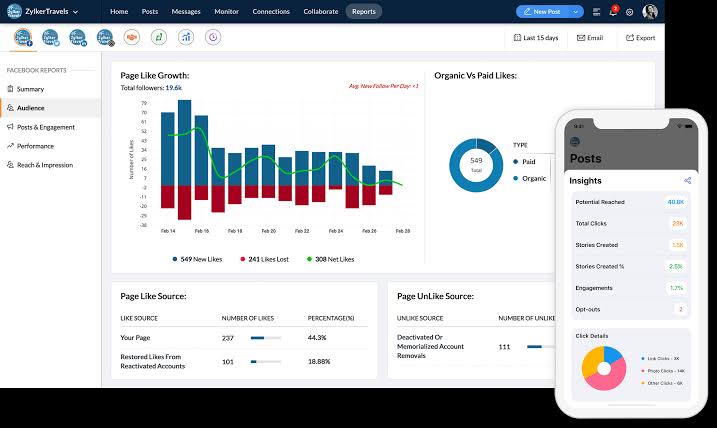
You can set a thumbnail for your videos before publishing. You can do this by selecting from the video frames or from Zoho Social thumbnail suggestions. Also, you can upload a more suitable image from your device’s gallery as a video thumbnail.
You can send drafts to your team who can view them from the content approval dashboard.
From this dashboard, you can assign the particular person you want to view your drafts. You could also designate specific roles on team members. For instance, some team members could be assigned as contributors who can create drafts and Publishers who approve drafts.
You can attach the UTM parameters to the links that you publish from Zoho Social. This enables you to set trackers in place to monitor your channel traffic. These parameters would then help you to analyse your content engagement. It’s function is similar to Google Analytics.
With this feature, you can include extra details, hashtags and the extra info that can’t fit into your caption. This first comment section can be preloaded and scheduled alongside your main Instagram post.
This increases your chances of your post appearing in Instagram searches.
This feature enables you to schedule a tweet for later. You can target a time frame to increase the chances of your retweet engagement.
You can include your favourite website as separate feeds. From this feature, you can share articles with your audience by scheduling them or publishing immediately.
This way you have a steady stream of content to share.
Zoho Social provides you with a content library to store all your video, images and GIF content.
Content could also be added from your Media library, devices or cloud.
This feature helps you manage all the leads captured from your LinkedIn lead forms. You can also promote targeted content to professionals and specific people. Zoho Social captures the data of your leads, analyses them and sends them to your Zoho CRM dashboard.
You can now share relevant content when browsing on Twitter, Google and Facebook.
These shares can be posted Immediately or scheduled for later.
These new Zoho Social features boost your social media performance. Your content can now have a more streamlined marketing strategy that yields better results. You may want to try Zoho Social if you’re looking for a more advanced social media management app.
Don’t forget to check out our article on Zoho CRM and how it can increase your sales in no time. Also, ace your presentation with these presentation and pitch deck tips.
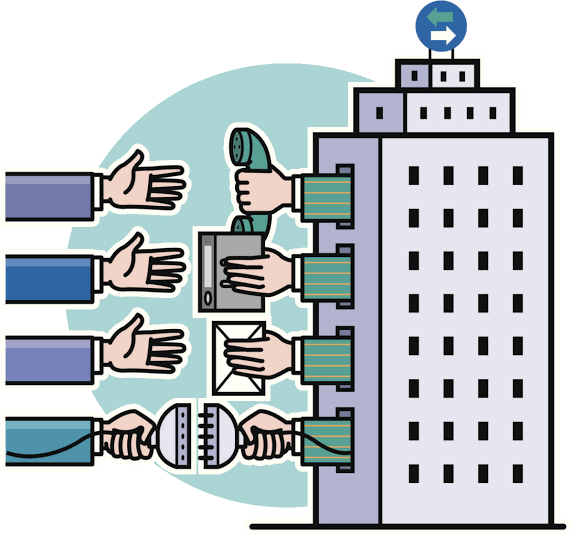
Over the years our company Tropic Dreams have established a great reputation as the oldest Authorised Zoho partner…

Being a Product Manager is much more than managing products and those in charge of designing and building…

Customer service is the next step to setting up a business. You need to have a great customer…