Do you know what beats having lunch with a co-worker at the company’s cafeteria? Zoho Cliq. Although you can’t sit side by side sharing juicy company’s gist while on breaks, you can still have that chat and more. We’re talking productive chat with tools that makes the team work as face to face and real as possible.
COVID-19 has ended the long debate which is ‘is remote work as effective as non-remote work?’ Well, we don’t have to argue that anymore because Coronavirus made companies make that big decision without giving them enough time for boardroom meetings.
Now almost everyone around the globe knows that ‘remote work’ is a thing and that workers can work from home as well as they do at the office. Big win to people who are ‘pro-remote work’.
The hitch however comes from finding the best applications for remote work. Companies are still using the trial and error approach to softwares. While companies using Zoho softwares know better. Well, if you belong to the trial and error group, relax and smile because we are going to share a wonderful secret with you. The secret is ‘Zoho Cliq’.
What’s wonderful about Zoho Cliq? So many things but first, imagine having to manage a team of 10 or more people using emails. The emails could get lost among several other emails they receive. Some of your team members may respond on time while others may respond hours later or worse still, the next day. Your project gets delayed and…
Zoho Cliq takes away the ‘what ifs’ and replaces them with easily accessible chat, conference call, video for meetings and a chatbot that serves as a ‘notepad’ for you to save ideas. You can also integrate it with other Zoho softwares like the Zoho CRM and other third-party applications. Awesome right? Keep scrolling, there is more.
Zoho Cliq can help you make the best of team collaboration. Here are a few things you can do with Zoho Cliq and you can also tweak its functions. That’s if you don’t do basics.
With Zoho Cliq you can instantly message individual team members and also collaborate with your team through group chats.
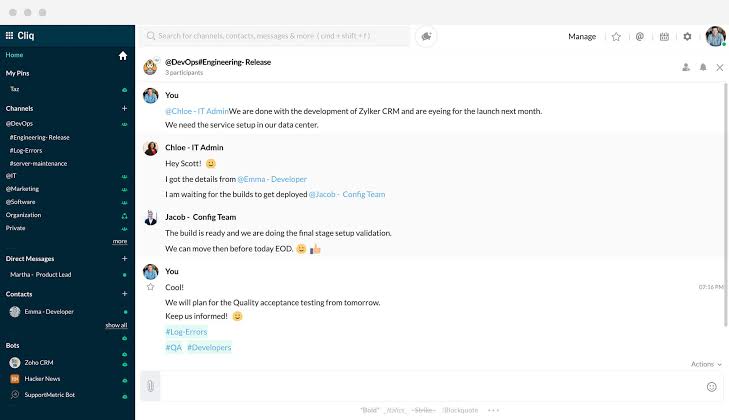
Zoho Cliq allows you to make quick video or audio calls from your chat.
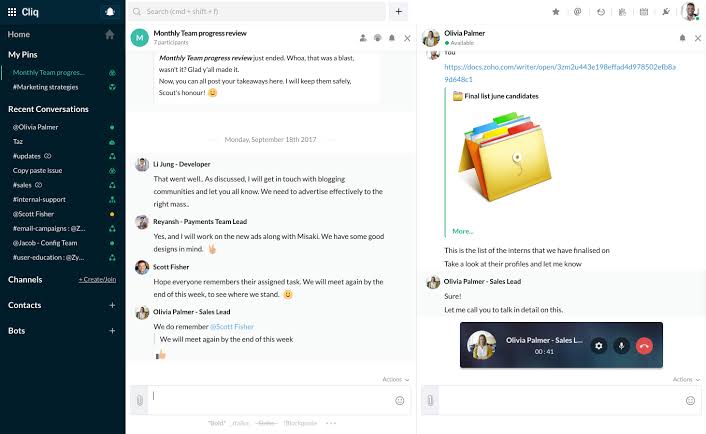
You can easily create professional group chats. For instance, you could create a chat group for sales teams or marketing teams. Teams can brainstorm ideas, share documents and align goals.
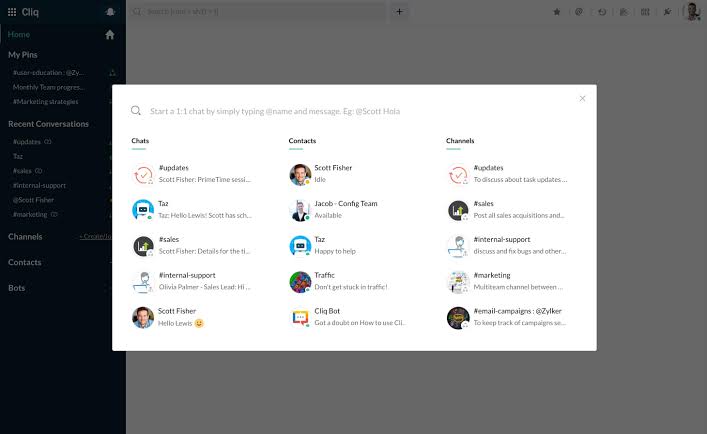
Set up virtual meetings, share screens and brainstorm via audio or video sessions. You could also post meeting briefings on the group chat for those who missed the meeting.

With Zoho Cliq you can create audio meetings for 18 participants. This way no member of your team will miss out on meetings and briefings. Zoho Cliq audio meeting is enabled on desktop and web which means you can access it from your PC and mobile device.

Share your screen in meetings to show what you’re working on. Zoho Cliq also allows you to use a whiteboard to map out structures or to draw layouts. This can then be shared as an image in the chat.
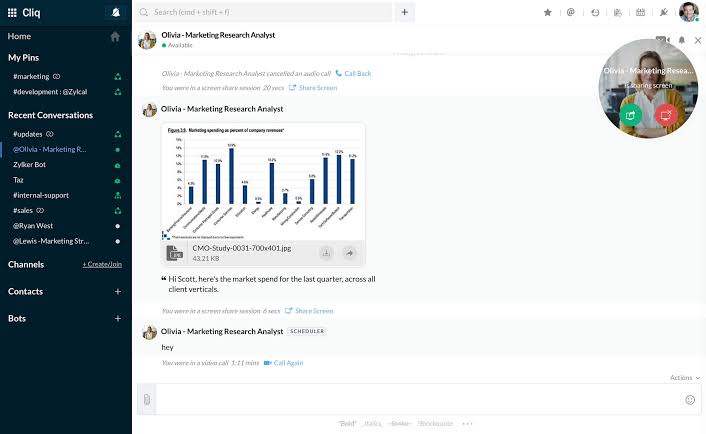
You can monitor your team and know when team members are working or taking that much needed team breaks. You and your team can update your status to indicate when you are taking a break or ‘available’.
Zoho Cliq also shows each person’s time zones and location. This makes it easy for you to know when to expect a reply from your team members. You can also easily monitor your workers and know if they are actively working or taking breaks too often.
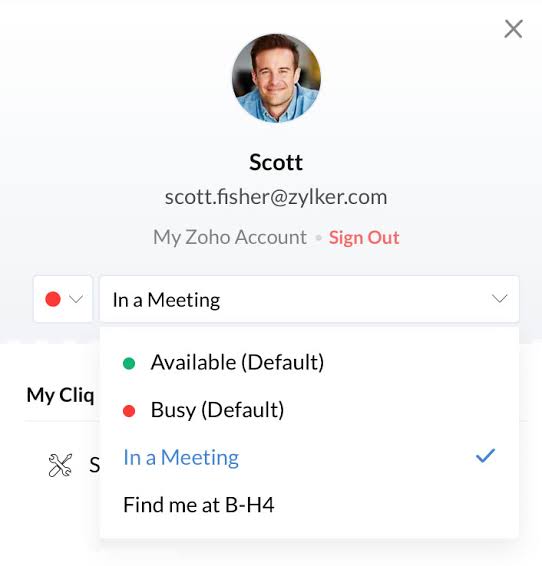
Now you see that your company can still ensure that workers maintain work ethics even though they work from home. Life is so simple and your sales rep and customer representatives can work easier and smarter too with a CRM. That’s not all, you and your workers can have a mobile office with Zoho Remotely This comes with 11 integrated apps for better remote work.
Are you new to Zoho? Check out this article on everything you need to know about Zoho softwares.
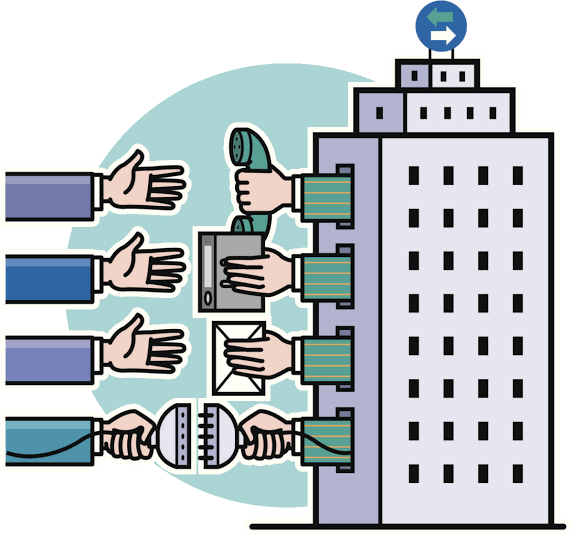
Over the years our company Tropic Dreams have established a great reputation as the oldest Authorised Zoho partner…

Being a Product Manager is much more than managing products and those in charge of designing and building…

Customer service is the next step to setting up a business. You need to have a great customer…